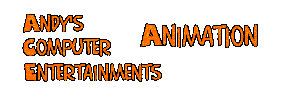Poser was used to create the lizard on the right. It is possible to move each of the joints and also use Inverse Kinematics to easily create realistic motion. The lizard animation took approx 2 hrs work using a model of a "Raptor" provided with the package. The background was put together in Bryce and took rather longer. I was learning at the time so could probably repeat this in less time.
There are many stock characters, props, poses, and items of clothing although it can take some effort to stop the person showing through the clothes, this is better in version 4. There are several sources of models, DAZ3D both sell and give away models as well as showcasing some excellent artwork. E-Frontier also sells packs of models. DAZ3D also have their own product now DAZ|Studio which can be used to view Poser models
Poser with Mimic
Some hints and tips on using Mimic with Poser.
Scripting in Poser with Python
Due to some limitations of animating with Poser and a problem of turning on one foot, I've started looking at the scripting language python that comes with Poser. I was surprised that there was not a diagram of the object model "it's not big enought to need one" said one person. So I decided to draw up the Poser Python object model myself. This one's is for Poser 6 and has some loose ends that I did not quite finish yet around the area of materials and shaders.
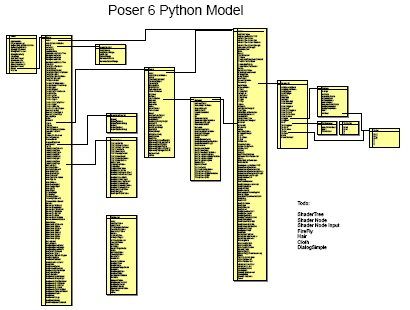
Poser with Carrara
For animations I don't render in Poser instead I use Transposer to load the pz3 file into Carrara and render it there. Carrara is typically faster and can deal with rendering more complex animations than Poser can. To simplify this process I use simple colours for the materials in Poser and then assign more sophisticated materials (shaders) in Carrara. I've also used Carrara to generate morph targets and props for figures in Poser.
My mini Poser Gallery
Here's a small sample of the work I've been doing in Poser showing some of the different styles and effects you can achieve with the package. The self portrait on the right was based on a model created at the BT exhibit in the Millennium Dome.







The Bird was a stuffed toy I found in the bargain bin of a card shop. I've experimented in turning this into a model which can be manipulated within Poser, including walking and speaking. Some of the parts have already had their Morph targets added so for example the hairs on the head can be bent, I hope to add a lot more of these.
The model has been created from Poser primitives e.g. cylinder and sphere along with some mesh objects from RayDream to complete the more complex shapes such as the feet, beak and feathers. The image here has the ground set to be partially transparent with a bump map to create the ripple effect. Some post production was done with Paint Shop Pro due a problem in the model where lines are appearing at the joints of the neck segments. Since building the model this way, I've since learnt how to make them using OBJ file and the grouping tool.


The singing Choir boy was produced using a home made recording, a boy model from
DAZ3D and the
Magpie Software. The Vampire Lad (Vlad) was constructed as an Microsoft Agent using the same model with some morphs for the teeth and ears from the
Renderosity site.









 The singing Choir boy was produced using a home made recording, a boy model from
The singing Choir boy was produced using a home made recording, a boy model from